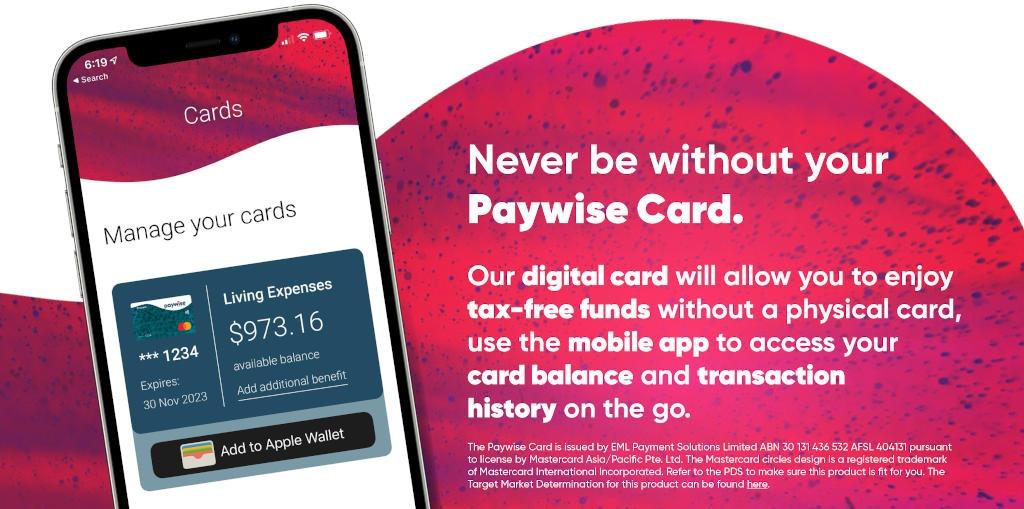Access your digital card.
View your transactions and balances.
Submit claims.
Update your details.




You can also live chat with our Customer Experience team!
Access your digital card.
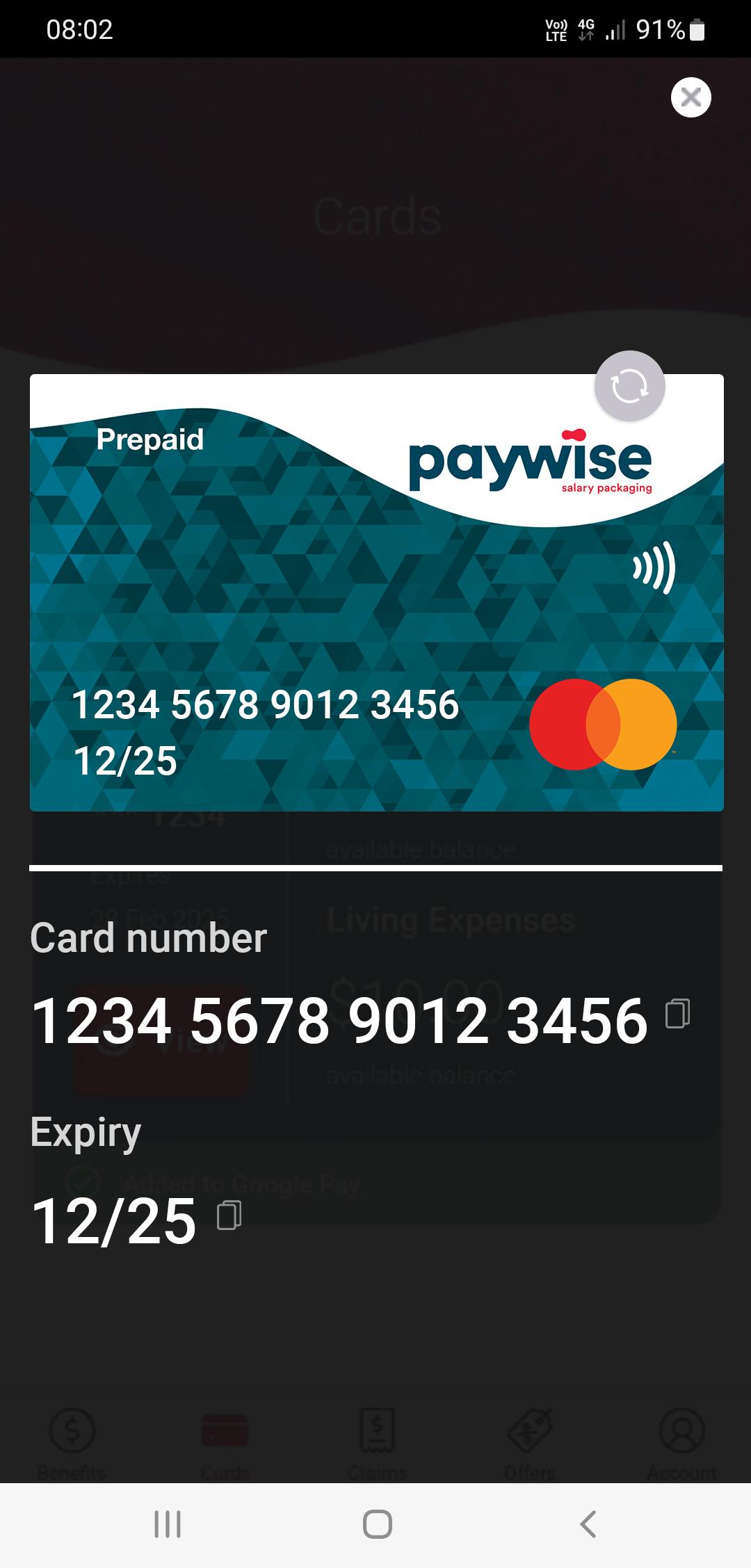
View your transactions and balances.
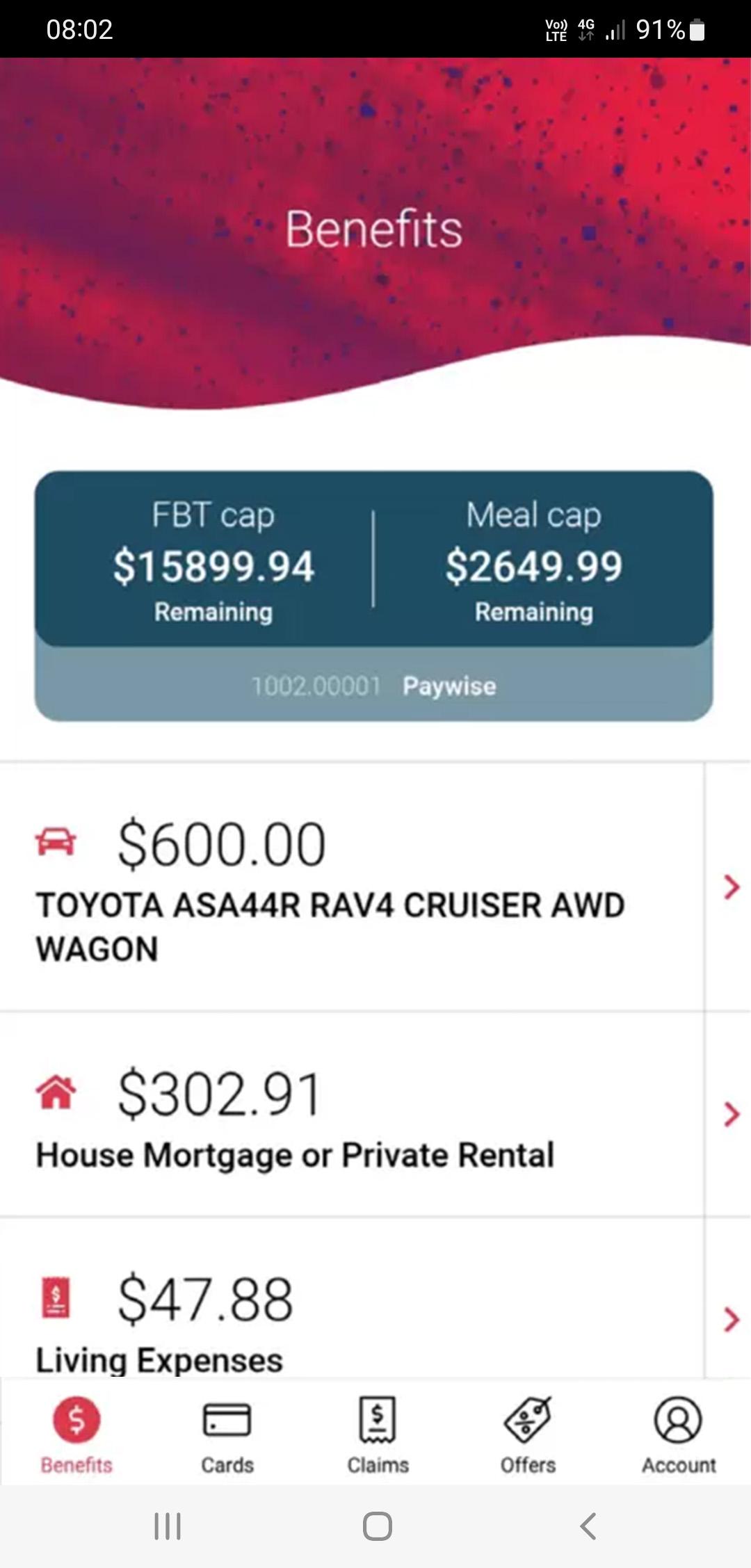
Submit claims.
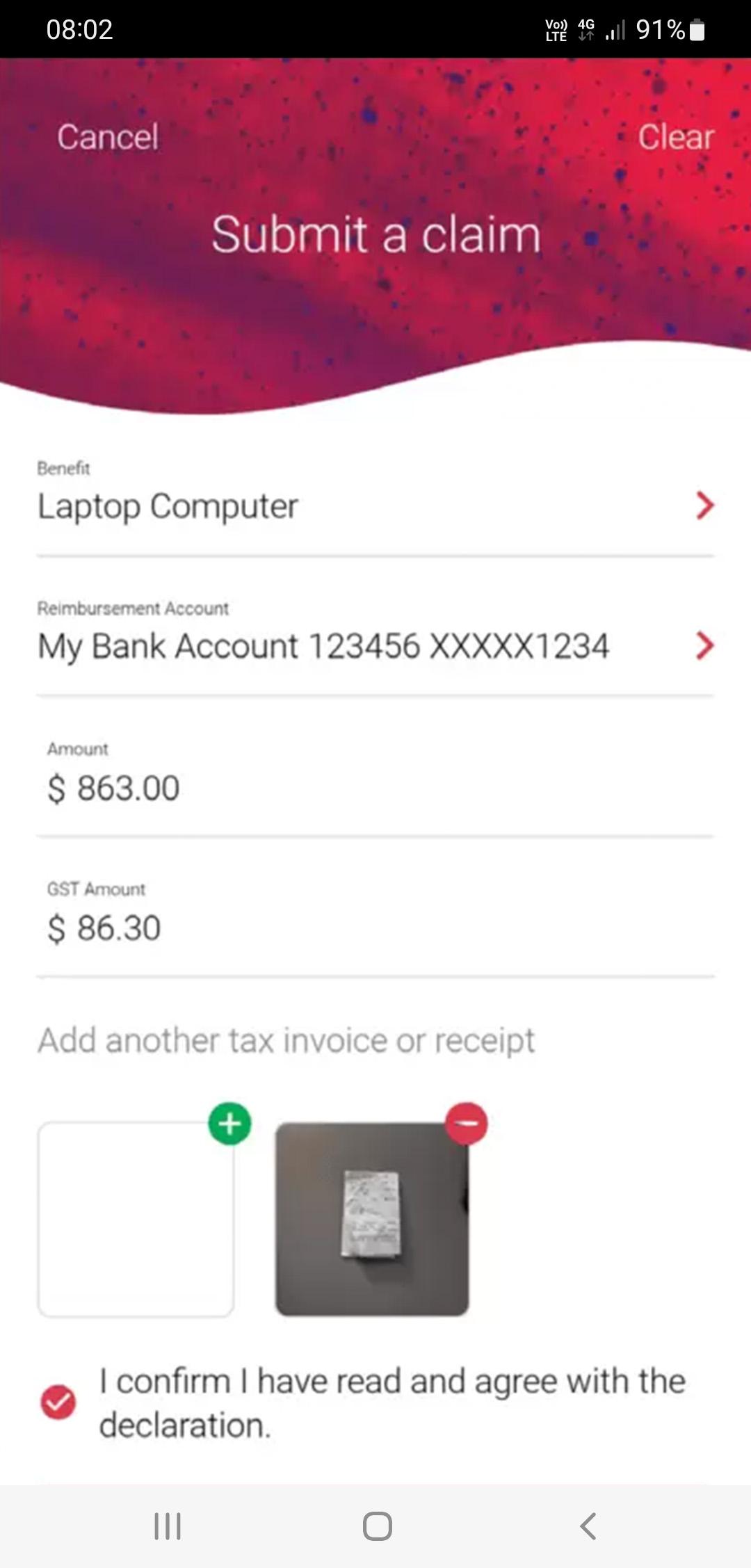
Update your details.
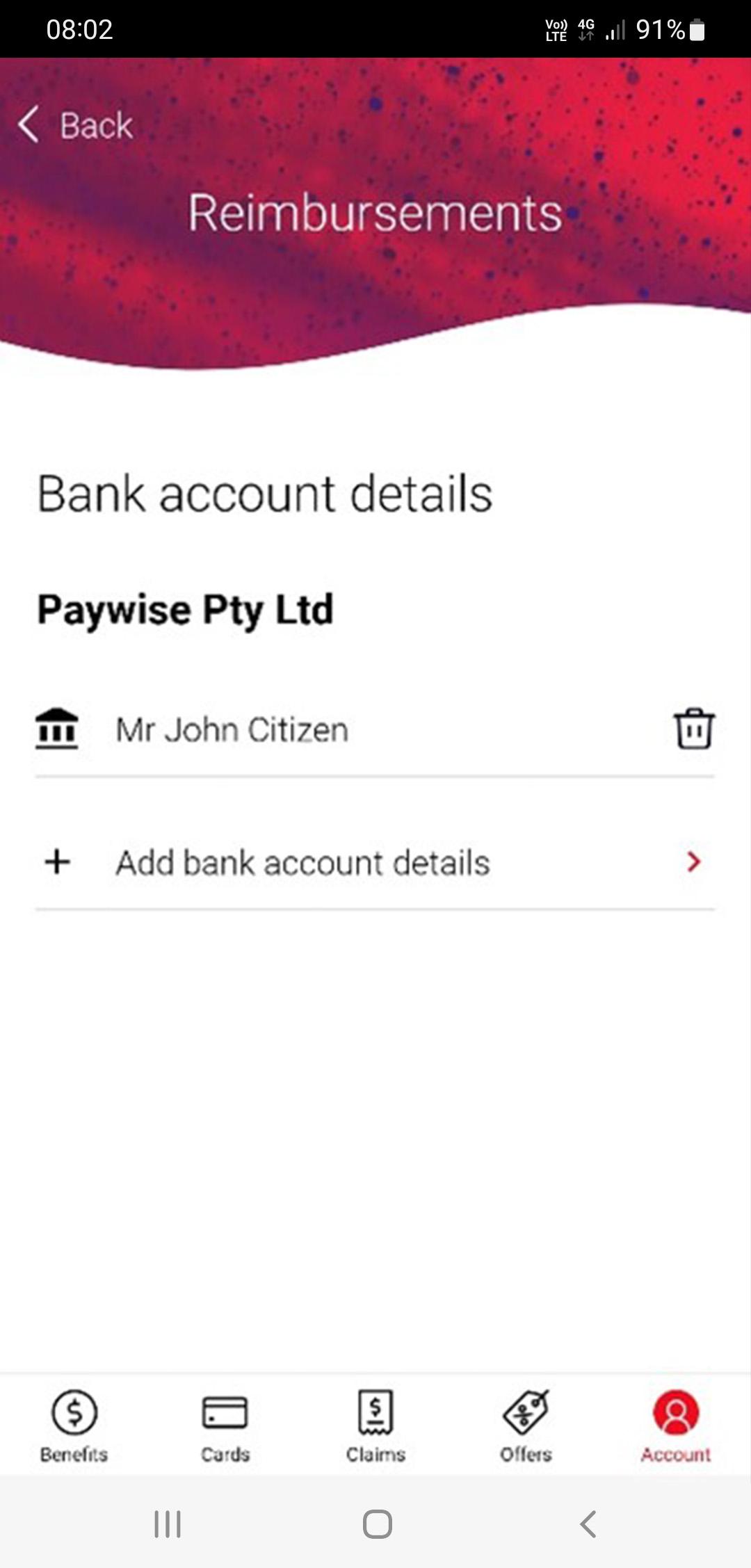
You can also Live chat with a Paywise account manager!
App FAQs
To access your card, select ‘Cards’ from the footer menu in the app, then choose ‘View’. This will reveal your card number and expiry date.
To view the CVC, press the grey arrows at the top of the card.



The caps show what is available to you as part of your employers’ arrangements with Paywise even if you are not utilising them. For more information, please contact the Customer experience team to find out more about what entitlements are available to you.
Only the Paywise Mastercard for Living Expenses and Meal Entertainment are supported. You cannot use your Wex Motorpass card with Apple or Google Pay.